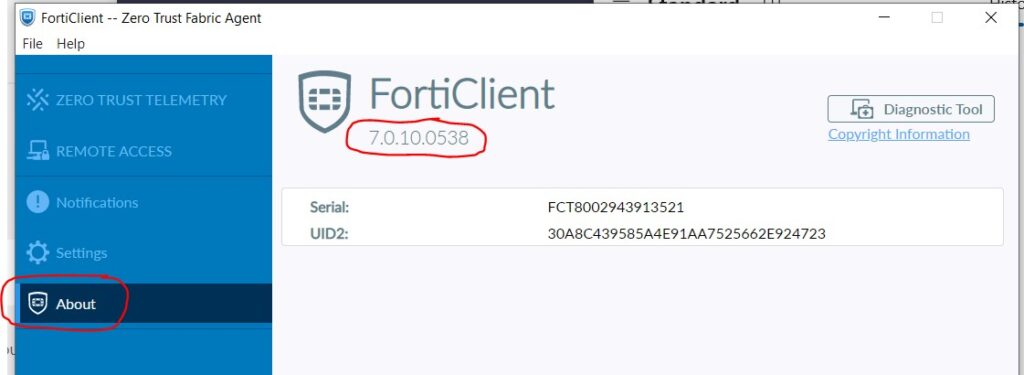Summary
Impact to users and services affected: A issue has been identified with the Fortinet VPN client where the client disconnects after a change in power state (i.e. power on, restart, wake from sleep) – the only workaround at present is to manually reconnect the Forticlient VPN client.
The state of the Forticlient VPN client can be determined by checking the Forticlient icon in the system tray – if the VPN has disconnected then the Forticlient icon will appear in the system tray without a gold padlock as per the example below:

Please follow the process documented at Manual FortiClient VPN connection steps to manually reconnect the Forticlient VPN client if required.
Please accept our apologies for any inconvenience caused by this issue. This has been raised with the software vendor.
|IT Services|PR\413|
Update 27/11/23 08:00: An updated version of the Forticlient VPN client (i.e. version 7.0.10 ) which should resolve this issue has been released and is currently being deployed across the QMUL estate.
Update 04/12/23: We are in the process of rolling out an updated FortiClient VPN to user laptops/desktops. The new version, v7.0.10.0538, resolves the auto-connect bug introduced in previous version, where remote devices would not automatically connect to VPN, or disconnect after a period.
This VPN update is set for automatic rollout and completed in four phases:
- Phase 1 – 27/11/2023 – 537 devices
- Phase 2 – 30/11/2023 – 1056 devices
- Phase 3 – 04/12/2023 – 1708 devices
- Phase 4 – 07/12/2023 – 1108 devices
How to check the version of FortiClient you are on-
Right click FortiClient icon in the bottom right of your main screen and select “Open FortiClient Console”.
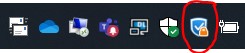
Click on “About”. This will display the version of the FortiClient.